One common task in ACI is the creation of static path bindings for EPGs. Some of these static paths might point to many compute ports, especially when VMM integration is not used. In all the automation tools like Ansible, Terraform there even is the capability to perform "bulk" operations to accelerate this process.
For this lab we are going to utilize the CSV file data to "fill in the blanks" of the ACI object that defines a static path binding. This object looks like the following:
{
"fvRsPathAtt": {
"attributes": {
"dn": "uni/tn-aciproglab04/ap-POD04_APP/epg-java_app/rspathAtt-[topology/pod-1/paths-206/pathep-[eth1/1]]",
"encap": "vlan-1000",
"status": "created"
}
}
}
To accomplish the task at hand you will need to create a function that builds the object structure that we are going to push to the ACI fabric utilizing the data from the CSV file. The simplest approach would be to utilize the Jinja2 templating engine to fill in the blanks of the JSON object with the data from the CSV file. This can be done by first creating a Jinja2 template and then rendering the template with the data from the CSV file.
To accelerate this process we have created a single command to copy from this lab guide that will create the file for you in the correct location.
cat << EOF > ~/ltrdcn-3225/requests/epg_static_path.j2
{
"fvRsPathAtt": {
"attributes": {
"dn": "uni/tn-{{tenant}}/ap-{{app}}/epg-{{epg}}/rspathAtt-[topology/pod-1/paths-{{leaf}}/pathep-[{{port}}]]",
"encap": "vlan-{{vlan}}",
"tDn": "topology/pod-1/paths-{{leaf}}/pathep-[{{port}}]",
"rn": "rspathAtt-[topology/pod-1/paths-{{leaf}}/pathep-[{{port}}]]",
"status": "{{status}}"
},
"children": []
}
}
EOF
This file contains the object for fvRsPathAtt that is the object required to configure a static path binding. The curly brackets inside of the template are where the variables will be placed from the CSV file.
In the IDE you will create a new file in:
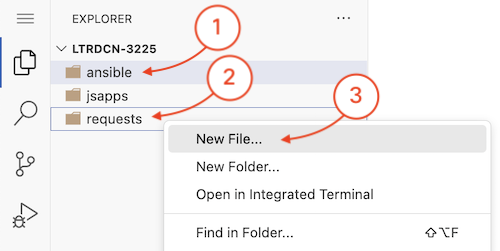
And name the file
req_aci_csv.py
For this script we are also going to introduce the concept of argument parsing. This is a very useful feature of Python that allows you to pass arguments to the script from the command line. You have already seen this in many scripts and tools in the past. Run the script with some parameters ( usually identified via a dash and a letter or word ) and the script will perform different actions based on the parameters that are passed. For this script we are going to pass the name of the CSV file that we are going to read. This will allow us to use the same script to read different CSV files.
First step let's setup the import statements that you will need for this script.
import requests, json, os, re, csv
import argparse
from aci_auth import get_aci_token
from csv_read import read_csv_file
from rich.progress import track
from rich.console import Console
from jinja2 import Template
Now you are going to add the main clause and initialize the parser object.
import requests, json, os, re, csv
import argparse
from aci_auth import get_aci_token
from csv_read import read_csv_file
from rich.progress import track
from rich.console import Console
from jinja2 import Template
if __name__ == "__main__":
parser = argparse.ArgumentParser(description='ACI CSV to EPG Static Path')
parser.add_argument('-f', '--file', required=True, help='Specify CSV filename')
parser.add_argument('-t', '--template', required=True, help='Specify J2 template filename')
parser.add_argument('-s', '--state', required=False, help='Specify State',
default='created', choices=['created','deleted'] )
args = vars(parser.parse_args())
For this lab you will define three separate parameters that we will need to pass to the script. These will be:
-f --file that we specify the name of the CSV filename.
-t --template that will be the jinja2 template file that is the ACI object.
-s --state that will be the object state allowing us to create or delete. To facilitate
we are establishing that the user can only input two options: created or deleted. This makes sure that
what we pass to ACI is correct.
One advantage of the argparse library is that we can set conditionals on inputs directly. In this case we have specified that the file and template argument is required and if it is not passed the script will not run. This simplifies our code as we don't have to validate if the data exists. This then means we can go directly to verify if we can read the file.
You can run the script with the following command: python3 req_aci_csv.py -h
to see the output of the help message that is generated by the argparse library.
python req_aci_csv.py -h
pod04 ~/ltrdcn-3225/requests $: python req_aci_csv.py -h
usage: req_aci_csv.py [-h] -f FILE -t TEMPLATE [-s {created,deleted}]
ACI CSV to EPG Static Path
options:
-h, --help show this help message and exit
-f FILE, --file FILE Specify CSV filename
-t TEMPLATE, --template TEMPLATE
Specify J2 template filename
-s {created,deleted}, --state {created,deleted}
Specify State
In this step we are going to initiate Console() that will allow us to utilize the rich library to print status. Then verify that the files we are using exist. If they do not exist we will print an error message. Then invoke the CSV read function that you created in the previous step.
import requests, json, os, re, csv
import argparse
from aci_auth import get_aci_token
from csv_read import read_csv_file
from rich.progress import track
from rich.console import Console
from jinja2 import Template
if __name__ == "__main__":
parser = argparse.ArgumentParser(description='ACI CSV to EPG Static Path')
parser.add_argument('-f', '--file', required=True, help='Specify CSV filename')
parser.add_argument('-t', '--template', required=True, help='Specify J2 template filename')
parser.add_argument('-s', '--state', required=False, help='Specify State',
default='created', choices=['created','deleted'] )
args = vars(parser.parse_args())
console = Console()
if os.path.isfile(args['file']) and os.path.isfile(args['template']):
full_path = os.path.abspath(args['file'])
console.print("\n[bold blue]CSV file has been found with path:{}".format(full_path))
csv_data = read_csv_file(args['file'])
else:
console.print("[bold red]File not found")
First execution of this function is going to extract the APIC token from the ACI fabric. This is done
by calling the get_aci_token function that you have already created in the previous section.
import requests, json, os, re, csv
import argparse
from aci_auth import get_aci_token
from csv_read import read_csv_file
from rich.progress import track
from rich.console import Console
from jinja2 import Template
def aci_epg_static_path_config(csv_data, template_file, aci_state):
aci_token = get_aci_token()
if __name__ == "__main__":
parser = argparse.ArgumentParser(description='ACI CSV to EPG Static Path')
parser.add_argument('-f', '--file', required=True, help='Specify CSV filename')
parser.add_argument('-t', '--template', required=True, help='Specify J2 template filename')
parser.add_argument('-s', '--state', required=False, help='Specify State',
default='created', choices=['created','deleted'] )
args = vars(parser.parse_args())
console = Console()
if os.path.isfile(args['file']):
full_path = os.path.abspath(args['file'])
console.print("\n[bold blue]CSV file has been found with path:{}".format(full_path))
csv_data = read_csv_file(args['file'])
else:
console.print("[bold red]File not found")
Now we need to defined the header_object that will be sent to the ACI fabric via the POST method.
import requests, json, os, re, csv
import argparse
from aci_auth import get_aci_token
from csv_read import read_csv_file
from rich.progress import track
from rich.console import Console
from jinja2 import Template
def aci_epg_static_path_config(csv_data, template_file, aci_state):
aci_token = get_aci_token()
header_object = {
'Content-Type': 'application/json',
'APIC-Cookie': aci_token
}
if __name__ == "__main__":
parser = argparse.ArgumentParser(description='ACI CSV to EPG Static Path')
parser.add_argument('-f', '--file', required=True, help='Specify CSV filename')
parser.add_argument('-t', '--template', required=True, help='Specify J2 template filename')
parser.add_argument('-s', '--state', required=False, help='Specify State',
default='created', choices=['created','deleted'] )
args = vars(parser.parse_args())
console = Console()
if os.path.isfile(args['file']):
full_path = os.path.abspath(args['file'])
console.print("\n[bold blue]CSV file has been found with path:{}".format(full_path))
csv_data = read_csv_file(args['file'])
else:
console.print("[bold red]File not found")
This next insertion of code is going to add the ability to read the Jinja2 template file that you created in a previous step. This is done by opening the file and reading the contents into the Jinja2 template object.
import requests, json, os, re, csv
import argparse
from aci_auth import get_aci_token
from csv_read import read_csv_file
from rich.progress import track
from rich.console import Console
from jinja2 import Template
def aci_epg_static_path_config(csv_data, template_file, aci_state):
aci_token = get_aci_token()
header_object = {
'Content-Type': 'application/json',
'APIC-Cookie': aci_token
}
with open(template_file) as j2template:
json_template = Template(j2template.read())
if __name__ == "__main__":
parser = argparse.ArgumentParser(description='ACI CSV to EPG Static Path')
parser.add_argument('-f', '--file', required=True, help='Specify CSV filename')
parser.add_argument('-t', '--template', required=True, help='Specify J2 template filename')
parser.add_argument('-s', '--state', required=False, help='Specify State',
default='created', choices=['created','deleted'] )
args = vars(parser.parse_args())
console = Console()
if os.path.isfile(args['file']):
full_path = os.path.abspath(args['file'])
console.print("\n[bold blue]CSV file has been found with path:{}".format(full_path))
csv_data = read_csv_file(args['file'])
else:
console.print("[bold red]File not found")
With the template object constructed, you can now iterate over the CSV data and render the template with the data from the CSV file. This will create the JSON object that you will send to the ACI fabric via the POST request. This is done by iterating over the CSV data and rendering the template with the data from the CSV file.
The variable json_body is the result of the rendering of the Jinja2 template with the data row from
the CSV file read. We have added the track statement to show the progress of the loop. This is
useful when you are working with a large number of rows in the CSV file.
import requests, json, os, re, csv
import argparse
from aci_auth import get_aci_token
from csv_read import read_csv_file
from rich.progress import track
from rich.console import Console
from jinja2 import Template
def aci_epg_static_path_config(csv_data, template_file, aci_state):
aci_token = get_aci_token()
header_object = {
'Content-Type': 'application/json',
'APIC-Cookie': aci_token
}
with open(template_file) as j2template:
json_template = Template(j2template.read())
for row in track(csv_data):
json_body = json_template.render(tenant = row["tenant"], app=row["app_profile"],
epg=row['epg'], leaf=row["switch"], port=row["port"],
vlan=row["vlan"], state=aci_state)
url = "https://10.0.226.41/api/mo/uni.json"
response = requests.post(url, cookies=aci_token, data=json_body, verify = False)
if __name__ == "__main__":
parser = argparse.ArgumentParser(description='ACI CSV to EPG Static Path')
parser.add_argument('-f', '--file', required=True, help='Specify CSV filename')
parser.add_argument('-t', '--template', required=True, help='Specify J2 template filename')
parser.add_argument('-s', '--state', required=False, help='Specify State',
default='created', choices=['created','deleted'] )
args = vars(parser.parse_args())
console = Console()
if os.path.isfile(args['file']):
full_path = os.path.abspath(args['file'])
console.print("\n[bold blue]CSV file has been found with path:{}".format(full_path))
csv_data = read_csv_file(args['file'])
aci_epg_static_path_config(csv_data,args['template'],args['state'])
else:
console.print("[bold red]File not found")
Now the code is ready to be tested. You can run the script with the following command:
python req_aci_csv.py -f pod04_aci.csv -t epg_static_path.j2 -s created
This will read the CSV file and the Jinja2 template file and then iterate over the CSV data and render the Jinja2 template with the data from the CSV file. This will create the JSON object that you will send to the ACI fabric via the POST request.
The RICH library then will show the progress of the loop. This is useful when you are working with a large number of rows in the CSV file.
In this section you have created a script that reads a CSV file and a Jinja2 template file and then iterates over the CSV data and renders the Jinja2 template with the data from the CSV file. This creates the JSON object that you will send to the ACI fabric via the POST request.
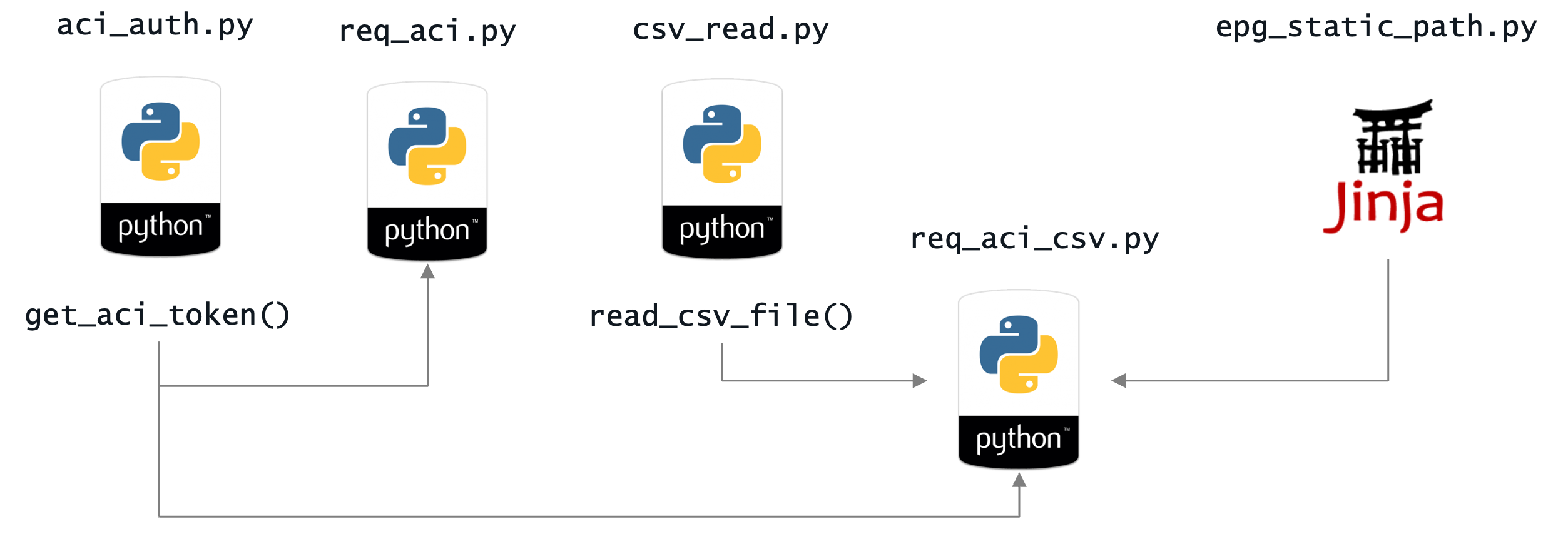
What is important to look at is the structure of the script. You have created a script that is modular and reusable. You can use this script to read any CSV file and Jinja2 template file and push the data to the ACI fabric. Python imports the functions that you have created in other files and then uses them in the script. This is a capability that is typical of programming languages to assist in code re-usability. In our case the most re-used function is the ACI authentication function that is used in all the scripts that interact with the ACI fabric. The CSV file read function is also used to read the CSV and also then read and push the configuration into the fabric.